
Hubspot Integration
Smooth HubSpot Integration with LinkedLite 🚀
The Ultimate Steps for HubSpot-LinkedLite Connection 🔗:
- 🔒 Log in to your LinkedLite account using your credentials.
- 👤 Navigate to the “Integrations” section by clicking on your profile icon in the top-right corner.
- 💻 Click on the “HubSpot” tab and then Click on the “Connect HubSpot” button.
- ✅ Authorize LinkedLite to access your HubSpot account.
On-Screen Guide
To help you integrate LinkedLite with HubSpot CRM, I'll walk you through a step-by-step on-screen tutorial. Once the integration is complete, you'll be able to view all your leads in one place, allowing you to focus on outreach and closing sales.
Step-by-Step Guide to Integrate LinkedLite with HubSpot CRM
1.Log in to your LinkedLite account using your credentials.
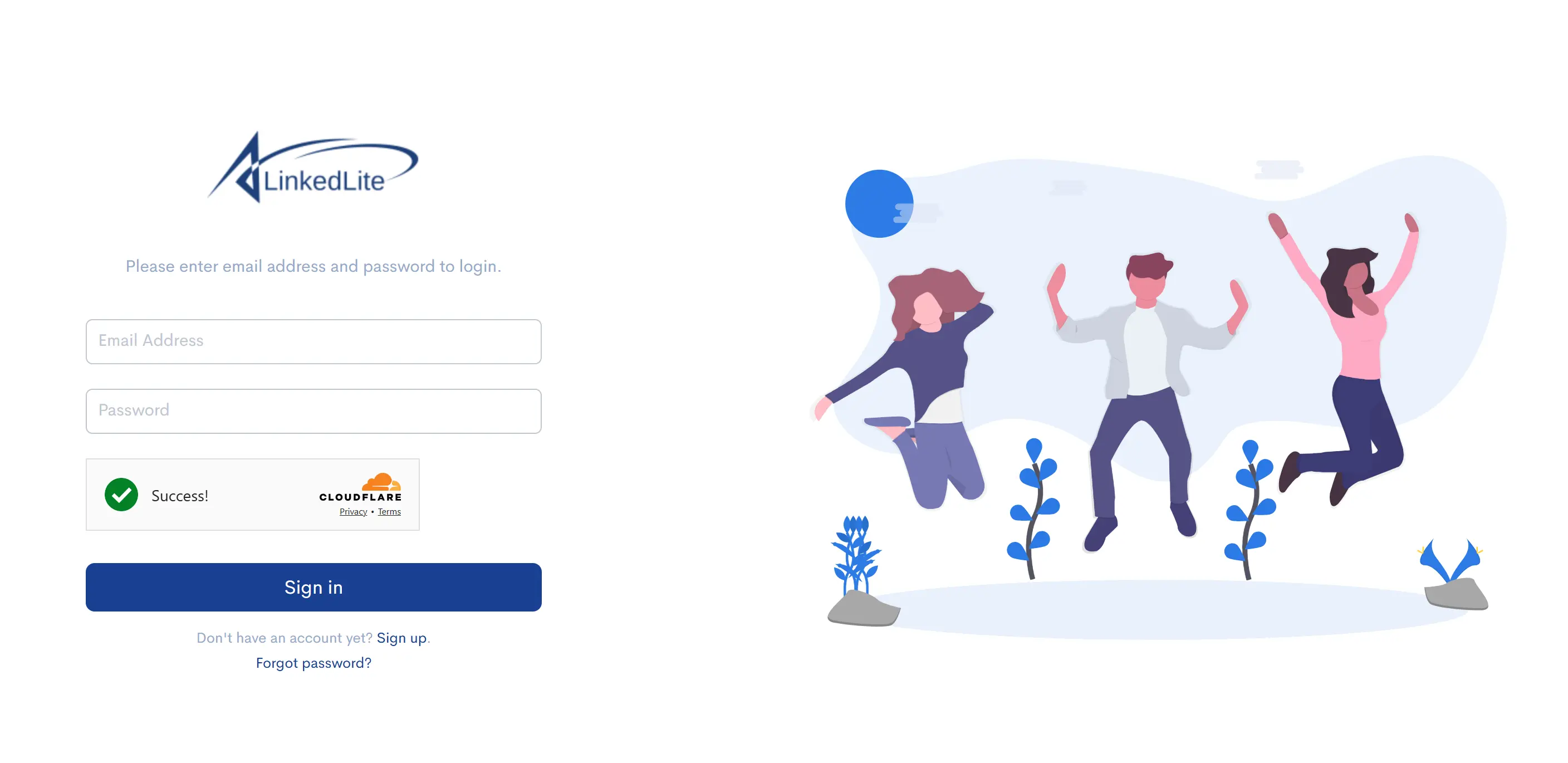
2.Navigate to the “Integrations”section by clicking on your profile icon in the top-right corner.
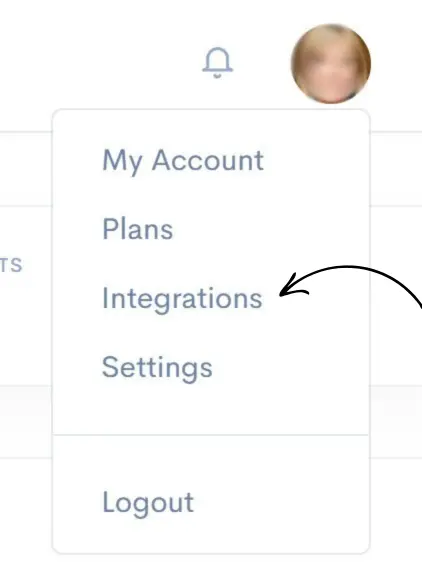
3.Click on the “HubSpot” tab.
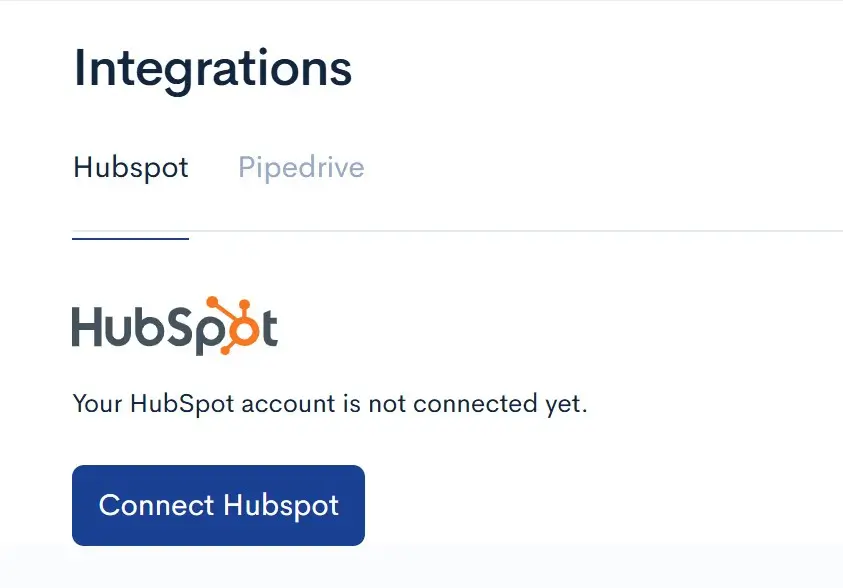
4.Authorize LinkedLite to access your HubSpot account.
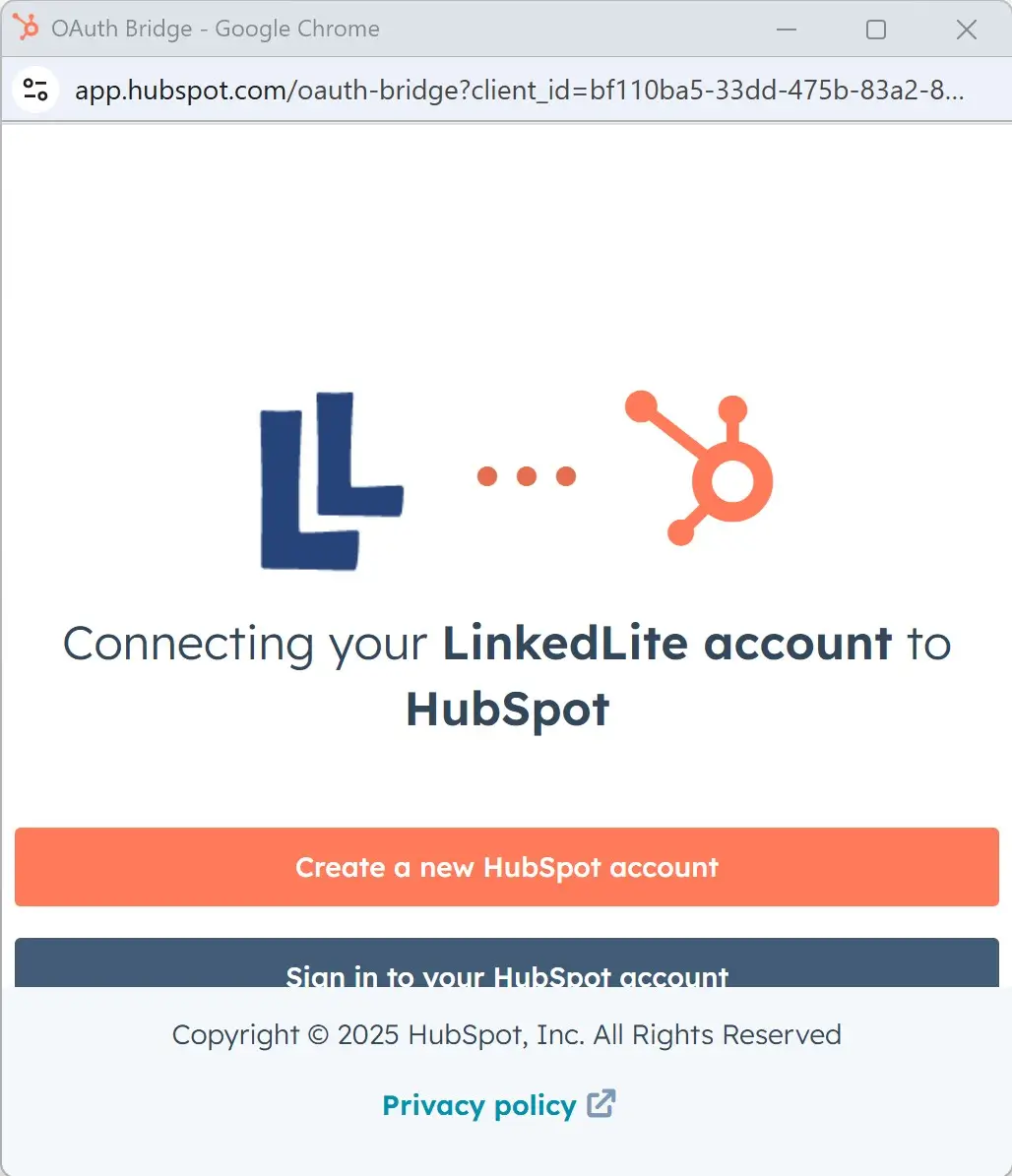
Once connected, HubSpot CRM will automatically create a contact each time someone accepts your invitation from a LinkedLite campaign. This integration streamlines the process by syncing your campaign responses directly with HubSpot. It helps you manage leads and track interactions effortlessly.
Integrating HubSpot with LinkedLite can be highly beneficial for you, as it streamlines your LinkedIn prospecting efforts while enhancing lead management 📈.
Here's why this integration adds value 💡:
1. Automated Contact Sync 🤖
Benefit: When a LinkedIn prospect accepts a connection request, their details can automatically sync to HubSpot as a contact.
Impact: Eliminates the need for manual data entry, saving time and reducing errors, ensuring the CRM is always up-to-date.
2. Seamless Conversation Tracking 📞
Benefit: Conversations with LinkedIn prospects can sync to HubSpot, capturing replies and ongoing discussions.
Impact: Sales teams can easily track the context of conversations, follow up strategically, and maintain a clear record of interactions.
3. Improved Lead Nurturing 🌱
Benefit: HubSpot workflows and automation can be triggered based on LinkedIn interactions, such as connection acceptance or responses.
Impact: Enables personalized follow-ups, email sequences, or task assignments to nurture leads efficiently.
4. Enhanced Sales Productivity 📈
Benefit: Integration ensures that LinkedLite handles outreach automation while HubSpot organizes leads and conversations.
Impact: Sales reps can focus on high-value tasks, such as closing deals 💼, rather than juggling between tools.
5. Comprehensive Analytics 📉
Benefit: HubSpot's reporting can analyze LinkedLite outreach performance, including connection rates, response rates, and lead quality.
Impact: Offers actionable insights to refine LinkedIn campaigns and improve ROI 📈.
6. Unified Sales Funnel ⇆
Benefit: With LinkedLite feeding data into HubSpot, all LinkedIn leads become part of a centralized sales funnel 🛠️.
Impact: Aligns marketing and sales efforts, ensuring no lead falls through the cracks.
7. Improved Collaboration 👥
Benefit: Teams using HubSpot can access LinkedIn data from LinkedLite, enabling seamless collaboration.
Impact: Promotes transparency and ensures everyone is on the same page regarding lead status and next steps.
Example Use Case 💡:
Imagine you send 200 connection requests through LinkedLite. As prospects accept requests, their contact information (e.g., name, job title, LinkedIn profile, and company) is automatically synced to HubSpot. If a prospect responds positively to a conversation, that response is logged in HubSpot, triggering a follow-up task or email ✉️. This way, you can prioritize warm leads 🔥, track conversations, and nurture relationships without juggling multiple tools ⇆.
Get Started with LinkedLite Today 🚀
LinkedLite is your key to a smarter, more efficient LinkedIn outreach strategy 🔑. Organize your campaigns, streamline your processes, and take your prospecting to the next level with LinkedLite's powerful tools ⚙️.
