Search | Post engagement | Post scraping
Keep in mind that only 2500 people will be imported in your account at once. If you want to upload more people, paste the URL again and again until all people are added.
Part 1:
- Go to LinkedIn
- Click on your profile icon in the top right corner
- Click on Posts & Activity
- Click on Posts
- Click on the three dots in the upper right corner of your post
- Click on the Copy link to the post
Part 2:
- Click on Add new Champion in Campaigns sections
- Click on Invitation Campaign
- Fill in a Campaign name
- Select Zapier to trigger optionsyou need to required
- Select Working hours as you set to send invites from LinkedIn post Url
- Go to next. and select LinkedIn URLs
- Paste the URL
- Select anyone option for sending Invite from you to choose Like or Comment option.
In order to use the Post engagement search tool, you first need to go to LinkedIn. You should decide if you want to use your own post or someone else’s post.If you want to use your own post, you should click on your profile icon in the upper right corner. There, in the falling menu, you should click on Posts & Activity.
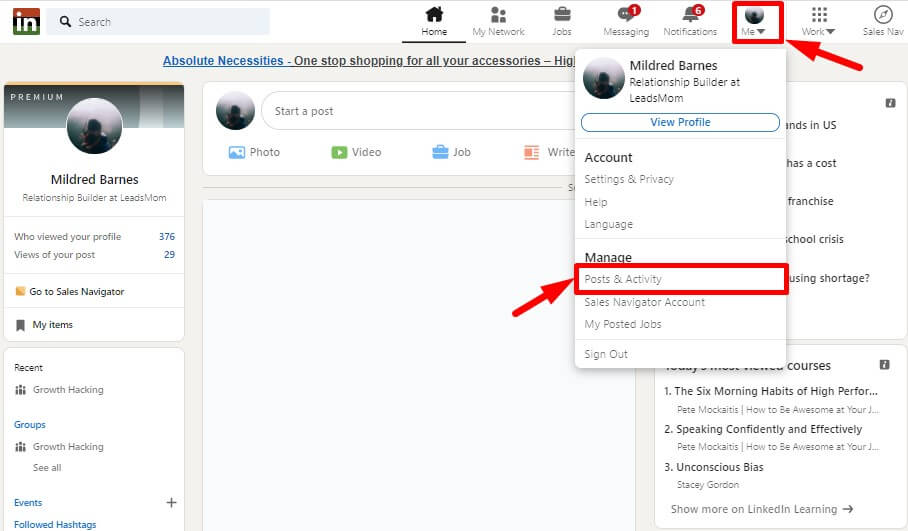
When you click on Posts & Activity, it will lead you to a page will all your activity. Click on posts. Then go to the article you want to use. Click on the three dots in the upper right corner of the post. Then click on Copy link to post.
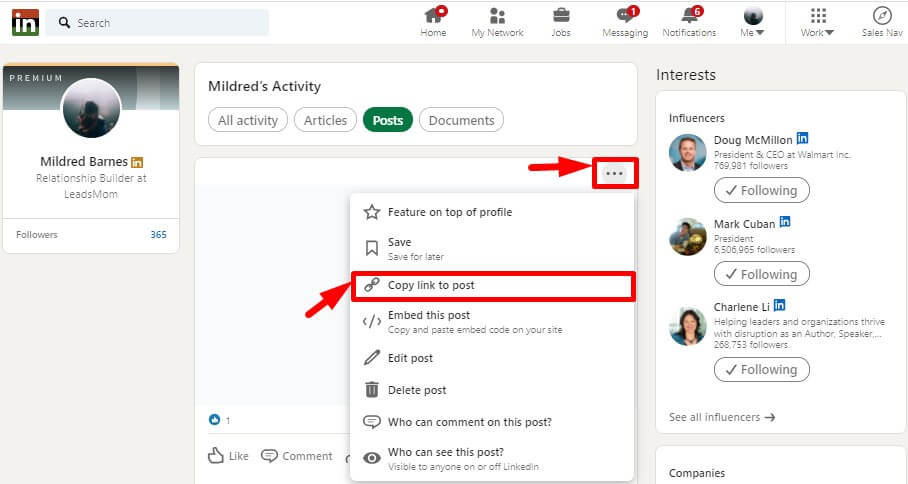
One more options to go with Search as your own keyword related to prospects.Then click on Post
choose any posts as you wish after click on the three dots in the upper right corner of your post
After you have copied the link, go to LinkedLite. Go to the campaign section.click on create champaigns(Invitation champaign) for that post.
